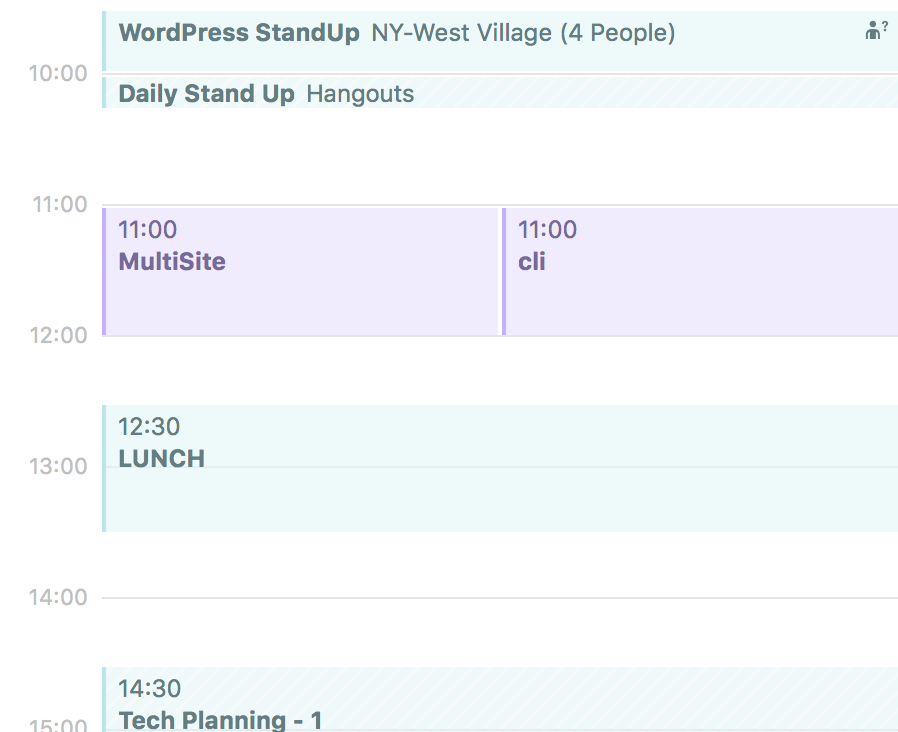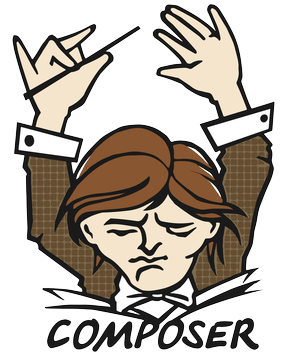…said pretty much no one ever!
However there are a number of meetings that I do want to attend and for some reason all of my attempts to get a handle on these open source project meetings under control have failed. Ok, so at the very least if I do elect not to attend I want to at least know that I am ignoring them.
So I took a step back and looked at what I did when I ran WordCamp NYC where I programmed ALL of the sessions into an iCalendar enable Google Calendar. It certainly made my management of the events a little easier because I included ALL of the information related to the title of the session, the speakers presenting and a 5 minute warning alert.
Then I subscribed to the calendar and my phone lit up every time there was a session change. This really was an invaluable tool for me and my team(s). I even helped out the next year’s team by doing this for them as well.
So great we all know that I am a fan of calendar apps, but exactly how is this going to help me get a handle on these open source meetings. In Google calendar you can easily create a public (or private) calendar and share that out via iCal accessible format. Let’s face it if you don’t have an iCal capable app on your mobile device then you really should go home and rethink what you are doing wrong with your life.

At this point I have created a new calendar and dropped three recurring WordPress meetings as a test. I have programmed these using the relatively new timezone feature. This feature allows you to adjust the timezone of each event separate of the default timezone of your calendar.
For instance the WP CLI meeting recurs every Tuesday at 1700 UTC; thus I created a new calendar that anyone can subscribe to here. The goal is to have these events appear on my device(s) and alert me prior to the meetings. Remember that since I have overridden the default timezone these events will not move around each spring and fall as they would had I set it to my default New York zone.
I am inviting everyone to join in and help test this concept. By using the iCal URL provided above you do not need to have your own Google Calendar account so you do not need to give up any personal information. Unfortunately, anyone wanting to contribute to the calendar directly will need a Google account as well as an invitation to the calendar. I do think that that is a minor caveat given the convenience that this will bring.