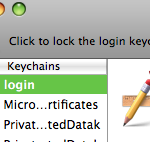Have you ever encountered a prompt for your keychain password when you weren’t really expecting it? This could be a sign of a serious issue or possible a simple misconfiguration.
The first step in troubleshooting this is to determine if it is related to a routine login keychain access event like Mail checking for new mail. If you select ‘Get Mail’ and you are prompted for your login keychain password then odds are your login keychain is locked. As it turns out this is actually the easiest and safest fix.
Open the Keychain Access app located in Applications/Utilities and look at your keychain list. The first step is to examine the login keychain. Refer to the following two images;

Figure 1

Figure 2
Observer that the lock is open in both examples however in order to work with the login keychain we need to unhide the keychain list as shown in Figure 1. If your view looks like Figure 2 then select the unhide button  in the lower left corner.
in the lower left corner.
Once you have access to the login keychain and assuming that it is actually locked we need to change those settings therefore ‘right click’ on the ‘login’ keychain. Next select the Change Settings for Keychain “login”… option as shown in Figure 4.

Figure 3
Finally examine this keychain’s settings and uncheck any boxes in the dialog view as shown in Figure 4 and save the result.

That should about do it. However, if this does not correct your keychain issues then you may have to resort to some Keychain First Aid. Select the login keychain as noted in Figure 1 and the select ‘Keychain First Aid’ from the Keychain Access menu as demonstrated in Figure 5 below.

Figure 5
Next execute a verification of your keychain. Refer to Figure 6 for an example.

Figure 6
If you uncover any issues then repair them. If all goes well then you will have successfully repaired your keychain. The absolute course of last resort is to delete your keychain and start from scratch. Yes it is as drastic as that sounds. If your keychain contain a lot of data then it it is not likely a viable option.
I hope that helps someone.
Cheers,
m!